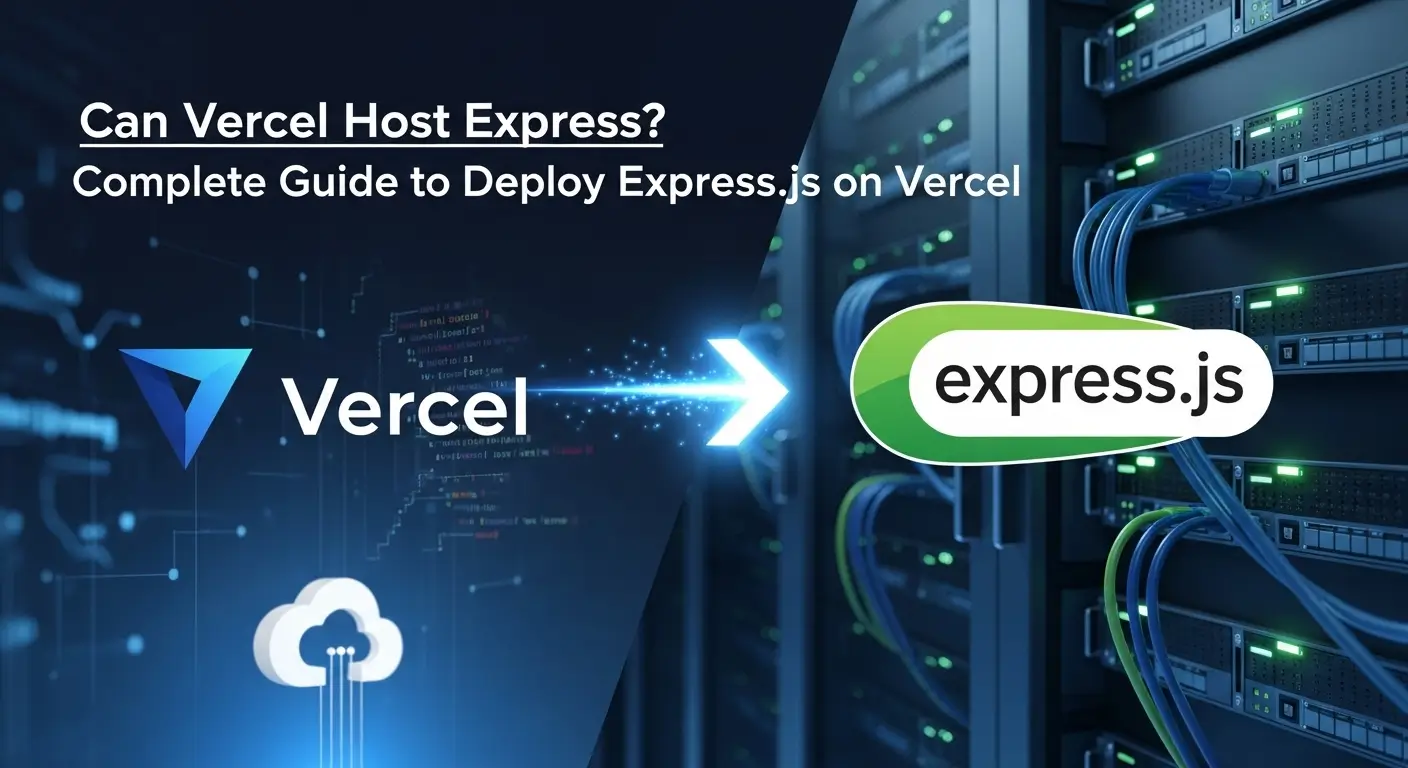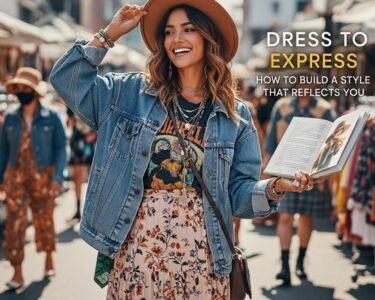Deploying your Express.js applications can be challenging. But with Vercel, it’s now easier than ever. Can Vercel host Express? Yes! Vercel supports Express apps through its serverless functions. Allowing developers to scale their APIs without worrying about servers. By using the Vercel CLI and proper project configuration. You can quickly deploy your backend. Serve static files, and connect databases. In this guide, we’ll cover everything from setting up your Express project. To handling API routes, CORS configuration. And optimizing for serverless deployment. Let’s dive into the world of Express on Vercel.
Understanding Vercel’s Serverless Architecture
Vercel uses serverless functions to host applications like Express. Meaning your code runs on demand without managing servers. This setup allows automatic scaling, faster deployments, and reduced maintenance. However, serverless architecture can introduce cold start delays. So optimizing your Express app is important.
Optimizing Express App for Serverless
To reduce latency, keep functions small. Load only required dependencies and minimize synchronous tasks. This ensures your Express app performs efficiently. While taking full advantage of Vercel Express deployment.
Preparing Your Express Application for Vercel
Before deploying, structure your Express app correctly for Vercel. Place serverless routes in the api directory. And ensure all environment variables are set properly. Use lightweight dependencies to optimize performance. And avoid large package sizes that can slow deployment.
Optimizing Express App for Serverless
Reduce cold start delays by loading only necessary modules. Keeping functions small and minimizing synchronous operations. Proper preparation ensures smooth Express on Vercel deployment. With efficient API routing and faster serverless execution.
Step-by-Step Deployment Guide
Deploying your Express app on Vercel is simple with the Vercel CLI. Start by installing the CLI, then configure your project using a vercel.json file. Run the vercel command to deploy your app. And Vercel automatically creates serverless functions for your Express routes.
Handling Static Files and Assets
Place static files in a public folder and configure routes properly. This ensures your Express on Vercel deployment serves. Both APIs and static content efficiently.
Advanced Configuration and Integrations
Enhance your Express app on Vercel by adding. CORS middleware to manage cross-origin requests. Connect databases like MongoDB or use Prisma ORM for efficient data handling. For TypeScript users. Ensure proper configuration to maintain type safety. These integrations allow your backend to handle complex logic. While staying serverless and scalable.
Missing Topic – Optimizing Express App for Serverless
Keep functions lean, load only required dependencies. And reduce synchronous operations for faster Vercel Express deployment.
Troubleshooting Common Issues
Even with Vercel’s simplicity, deploying Express can encounter issues. 404 errors often happen due to incorrect routes or file placement. Cold start delays may cause slow initial responses. And misconfigured CORS can block requests.
Missing Topic – Debugging Tips
Use Vercel’s logs and local testing to identify issues quickly. Check vercel.json routing and ensure all dependencies load correctly. Proper debugging ensures a smooth Express on Vercel deployment and reliable API performance.
Best Practices for Express on Vercel
To get the most out of Vercel, structure your Express app for serverless deployment. Keep functions small, use only necessary dependencies, and organize code clearly. Implement logging and monitoring to track performance and detect errors early. Secure your API endpoints with proper authentication and CORS settings.
Missing Topic – Performance Optimization Tips
Minimize synchronous tasks and optimize database calls to ensure fast efficient. Express on Vercel deployment and a smooth user experience.
FAQs
Q1: Can Vercel host Express applications? Yes, Vercel supports Express apps through serverless functions. Allowing you to deploy and scale your backend without managing servers.
Q2: How do I deploy an Express app on Vercel? Install the Vercel CLI. Structure your project correctly. (Use the api folder), configure vercel.json. And run the vercel command to deploy.
Q3: How do I handle static files with Express on Vercel? Place static files in a public folder. And configure your routes to serve them correctly alongside your API endpoints.
Q4: What are common issues when deploying Express on Vercel? Common issues include 404 errors, cold start delays, misconfigured CORS, and incorrect routing. Using logs and proper project structure can solve most problems.
Q5: How can I optimize Express for serverless deployment? Keep functions small, load only necessary dependencies, minimize synchronous tasks. And optimize database calls to improve performance and reduce cold starts.
Conclusion
So, can Vercel host Express? Absolutely yes! With the right setup, Express.js works seamlessly on Vercel through serverless functions. By organizing your routes, configuring vercel json and optimizing your app for serverless deployment, you can run powerful APIs without worrying about servers. Whether you’re handling CORS, connecting databases, or serving static files, Vercel makes deploying Express simple, scalable, and efficient. Follow best practices, keep your functions lightweight, and enjoy a smooth Express hosting experience on Vercel.